Earn cash while online shopping! Shopback Your Online Shopping Tool
Are you familiar with these apps Shoppee, Lazada, Zalora? No? Weh? I’m sure you already heard these apps or just even the term like “Salamat Shopee” HAHA. These 3 are some of the popular online app stores where you can buy goods online. I think some of you are already a user of these apps and might even be included in your monthly budget right?. Kidding aside, Online shopping is the new trend today, especially that we are experiencing pandemic. People are finding their ways on how to buy essentials without going out from home. But did you know that you can even earn or let say save a little amount every time you buy to these online stores? YUP ! it is really possible. Let us share with you this app that we are using every time we buy goods online. This app is called Shopback , The concept of ShopBack is like the typical cashback that we get when we purchase an item. What we need to do is just download the app, follow their guidelines, purchase our item and earn. hmmm not yet clear how it works? Let us show you how to do it.
Shopback Step by step registration guide
Download the app or go to their website to register your account
-> Register here and get a 100 pesos Shopback earning in your first purchase (minimum 500 PHP).

Shopback will send a verification code to your registered mobile number. Once received, input the code and proceed in setting up your password.
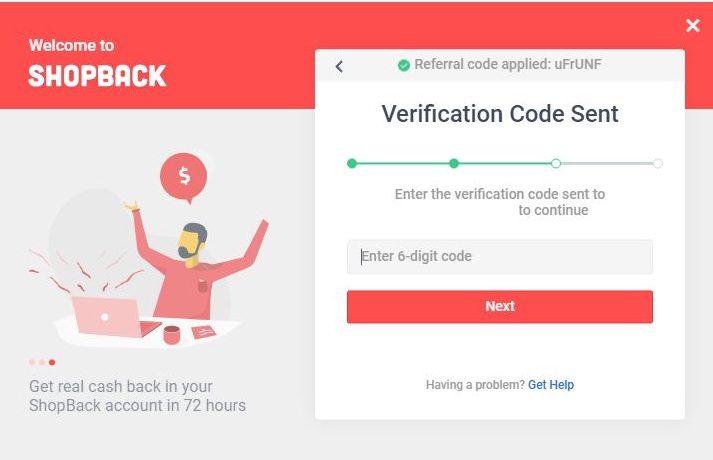
Remember when you set up your password it should be a minimum of 8 alphanumeric characters.
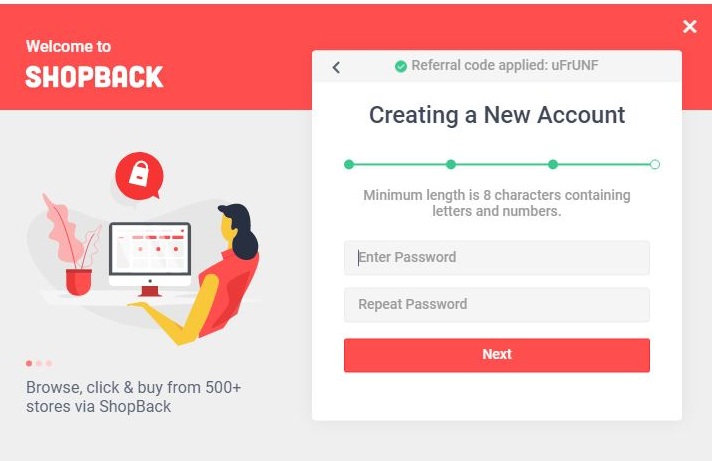
How to use Shopback
In using Shopback, there are 2 things that you should always keep into your mind.
1st is that you need to open first Shopback app and from then open your preferred online store
2nd is that always read the information before proceeding your preferred online shop. There are instances that some promotions don’t give you a cashback.
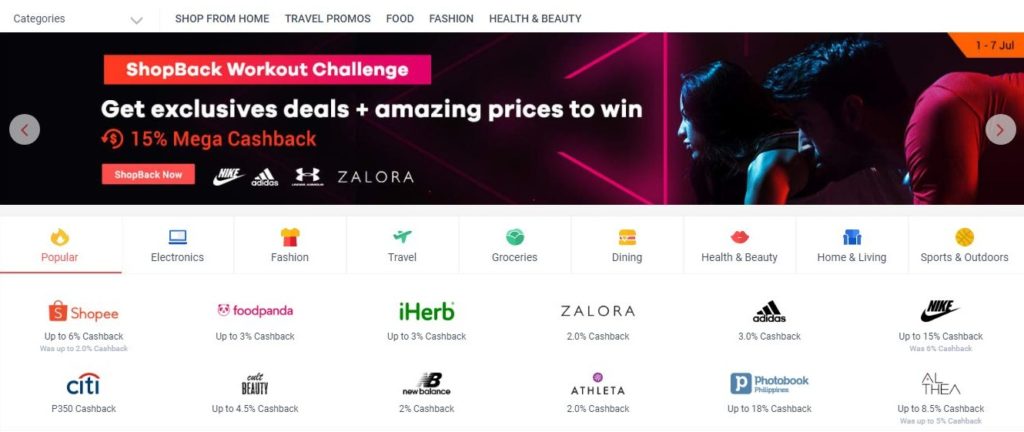
To further understand here is an example. Let say, you want to purchase from Shopee.
What you need to do is open first Shopback then choose Shopee from its list.
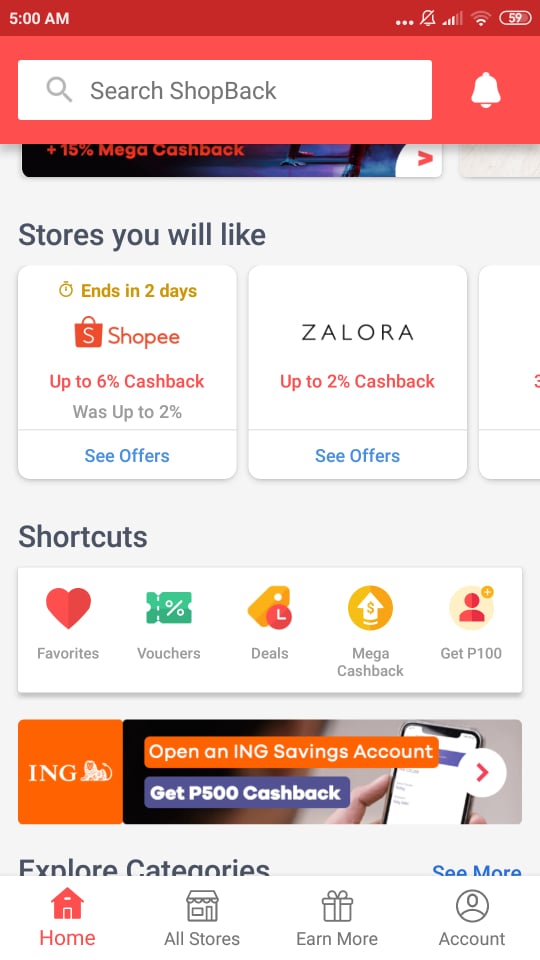
Check the INFO portion for the Do’s and Don’ts then check the PROMOS tab for the ongoing voucher code that you can use and at the same time still get a cashback.
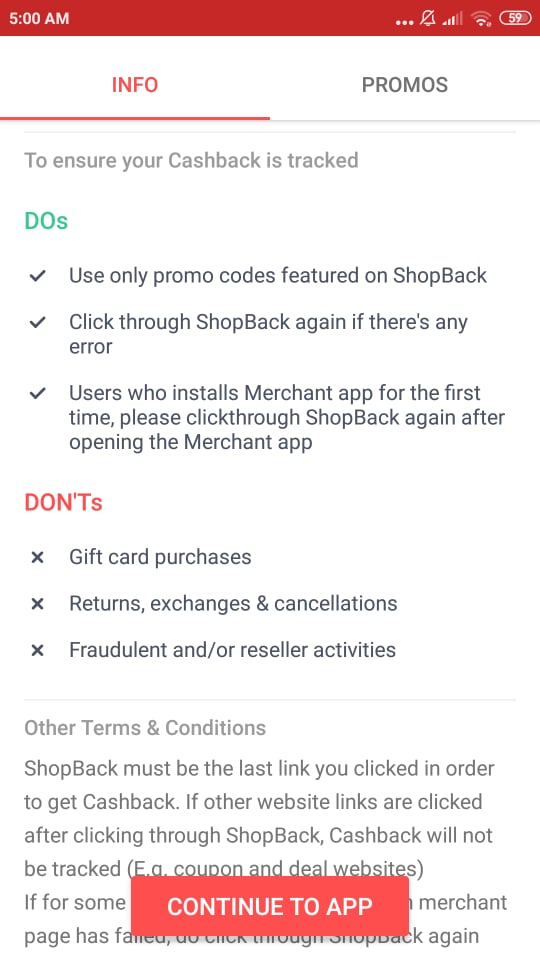
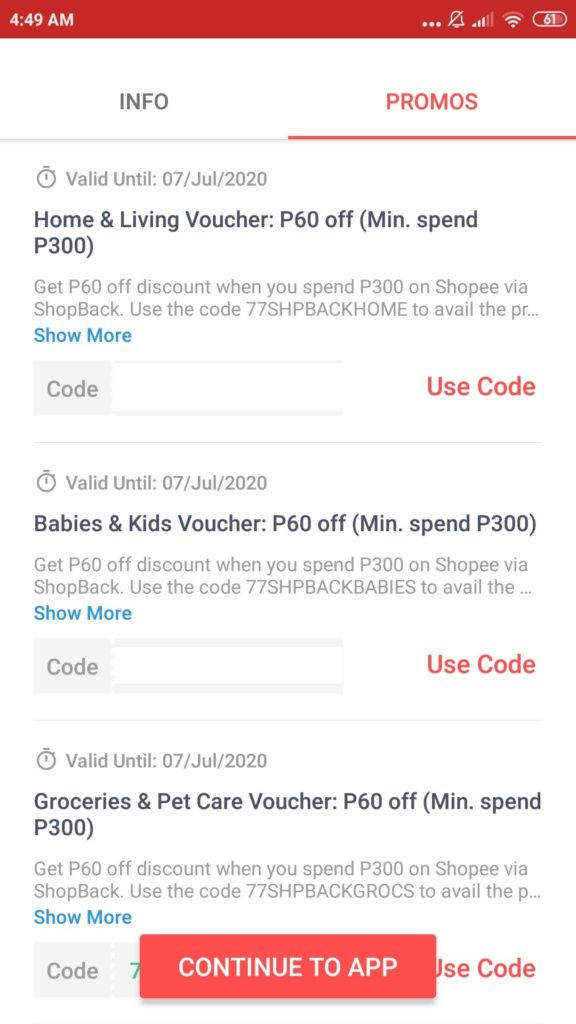
Once all terms are fully understood, click the “CONTINUE TO APP” button at the bottom part of your app. By clicking this, the Shopee app on your phone will automatically open.
Reminder: Open first the Shopback app, make sure Shopee is closed and not in standby before you open the Shopback app.
After purchasing to Shopee, Shopback will notify you about your transaction. It will show you how much is the expected cashback and when it will be available.
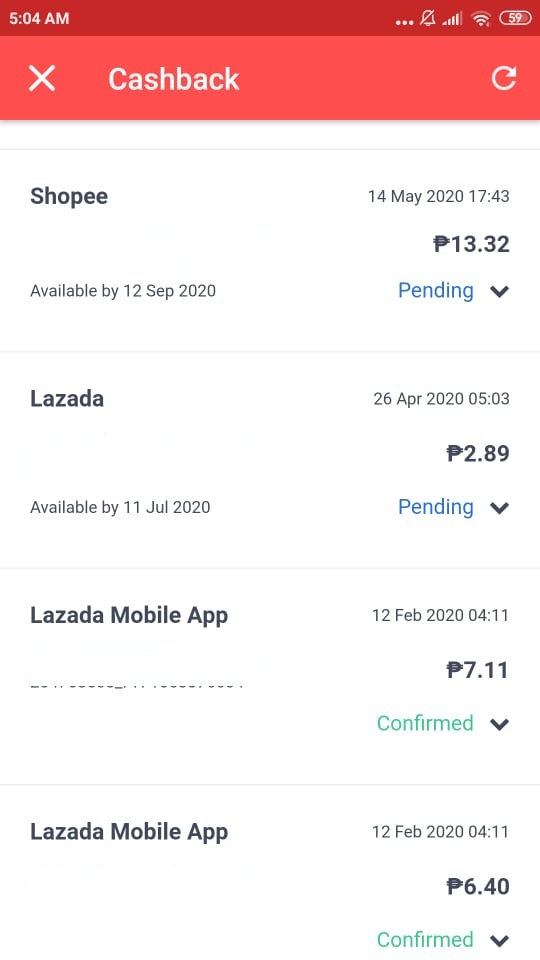
Guys, Please understand some of the cashback will take time to become available. This is Shopback’s way to make sure that the transaction we made are valid and did not violate their rules.
How to withdraw your earnings.
To withdraw your Shopback balance, what you need to do is:
Click the Account at the lower-left portion of your screen then Tap “Withdraw Cashback”
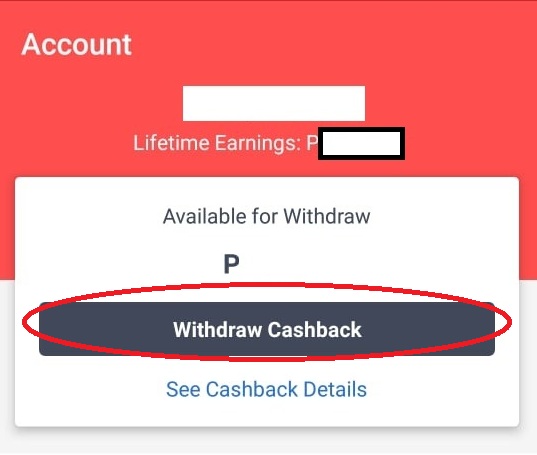
Choose either Bank Transfer or E-wallet (Paypall), then enter your desired amount and click withdraw

Reminder: The minimum withdrawable amount is 200 pesos and the lead time for Cashback to be transferred to your account within 7 – 14 days.
Check out our Youtube channel for video instructions. Dabudgetarian TV

