How to pay Maynilad bill online: Quick and Easy guide

Before we begin, Hope it is clear that we are not part of Maynilad. We made this content to help. If you have issues in your bills please contact Maynilad directly.
WAYS TO PAY MAYNILAD BILL ONLINE
PAYMENT THROUGH BANK
Once you log on to your Maynilad account, you can see in the upper right corner the pay now option. It has a drop-down list of banks you can choose from, upon choosing your preferred bank it will redirect you to your bank’s webpage.
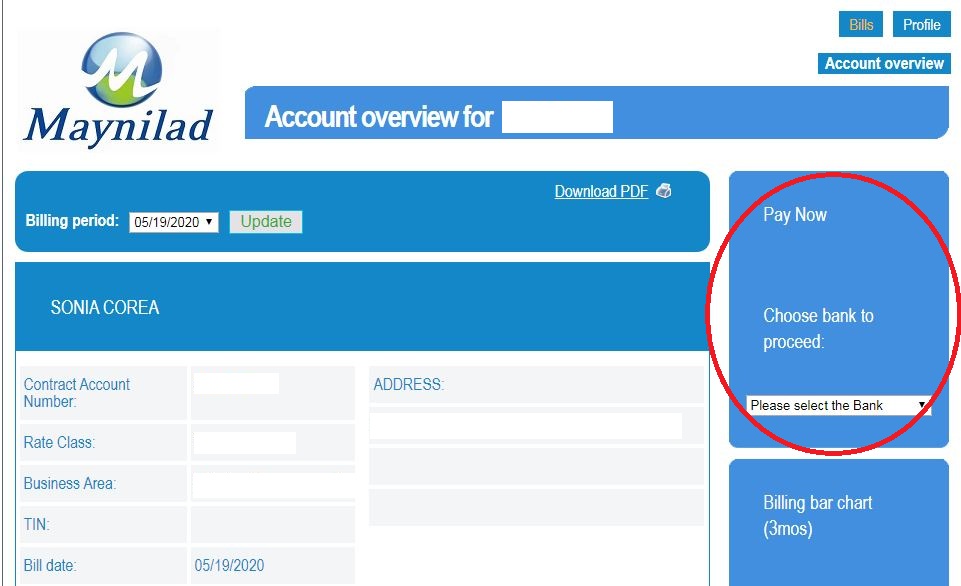
In this illustration will use BDO as the preferred bank. Here is a step by step guide on how to pay Maynilad bill online through BDO App.
1. Log in to your BDO App
2. Enroll Maynilad as a biller.
- Tap “More” in the lower right portion then choose “Enrollment Services“
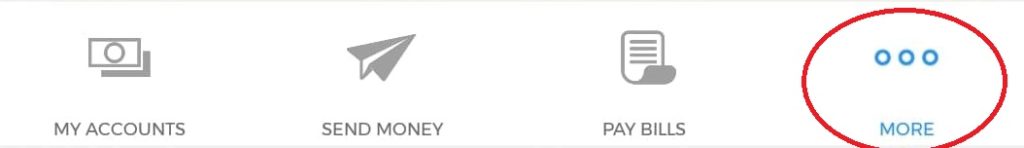
- Choose Enroll Company /Biller
- Select “Maynilad Water Services Inc” as Company/Biller
- Subscriber Number is your “Contract Account Number”
- Subscriber Name is the name indicated in your Bill
- Tap “Continue” to finish enrollment.
Note: Enrollment of Biller is a one-time process only. Next time you pay your Maynilad Bills you can go directly to “Bills Payment” and choose Maynilad as your biller.
3. After enrolling Maynilad as a biller, you can now proceed to “Pay bills”
- Tap “Pay Bills” at the lower part of your screen
- Tap “Pay Bills” at the “Pay Bills using Deposit Account” section.
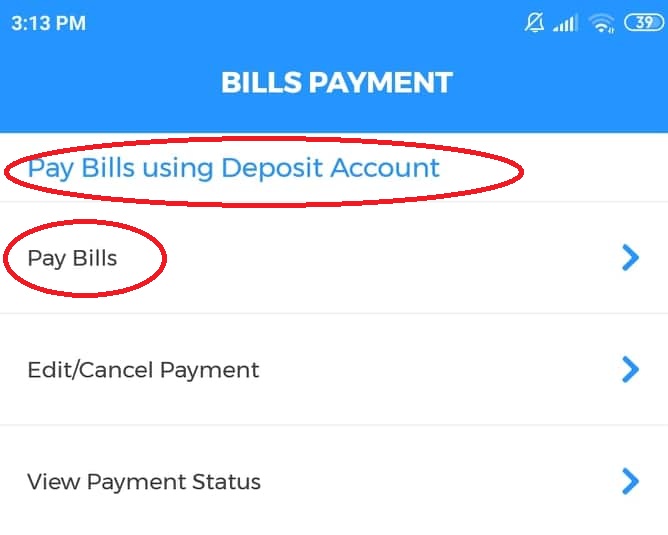
- Enter the required information:
- Pay from – your preferred BDO Account
- Pay this Company/Biller – Choose “Maynilad Water Services Inc”. Double-check if the Contract Account Number is correct.
- Payment Schedule: Immediately
- Amount = Total bill due
- Remarks = This is an optional field
- Once all information are all provided, tap “Continue“
- Review your details again and tap “Continue” to proceed payment.
4. You will receive an email from BDO for your payment transaction.
PAYMENT THROUGH GCASH
Here are the step by step guide on how to pay Maynilad bills online using GCASH
1.Log on to your GCASH account
2. Go to “Pay Bills”
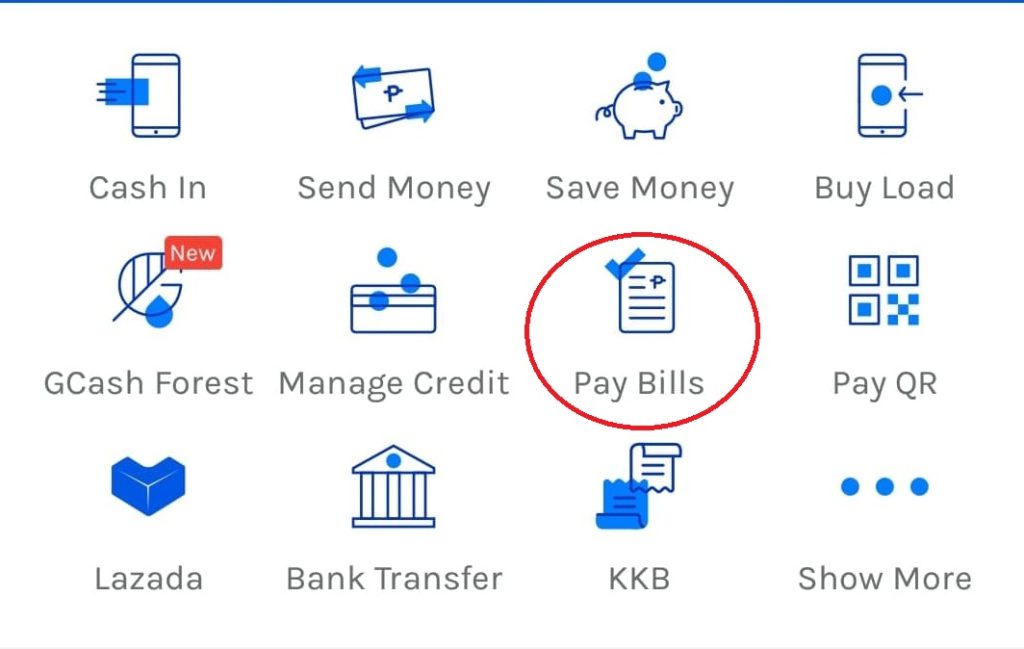
3. Choose “Water Utilities“, then select “Maynilad”
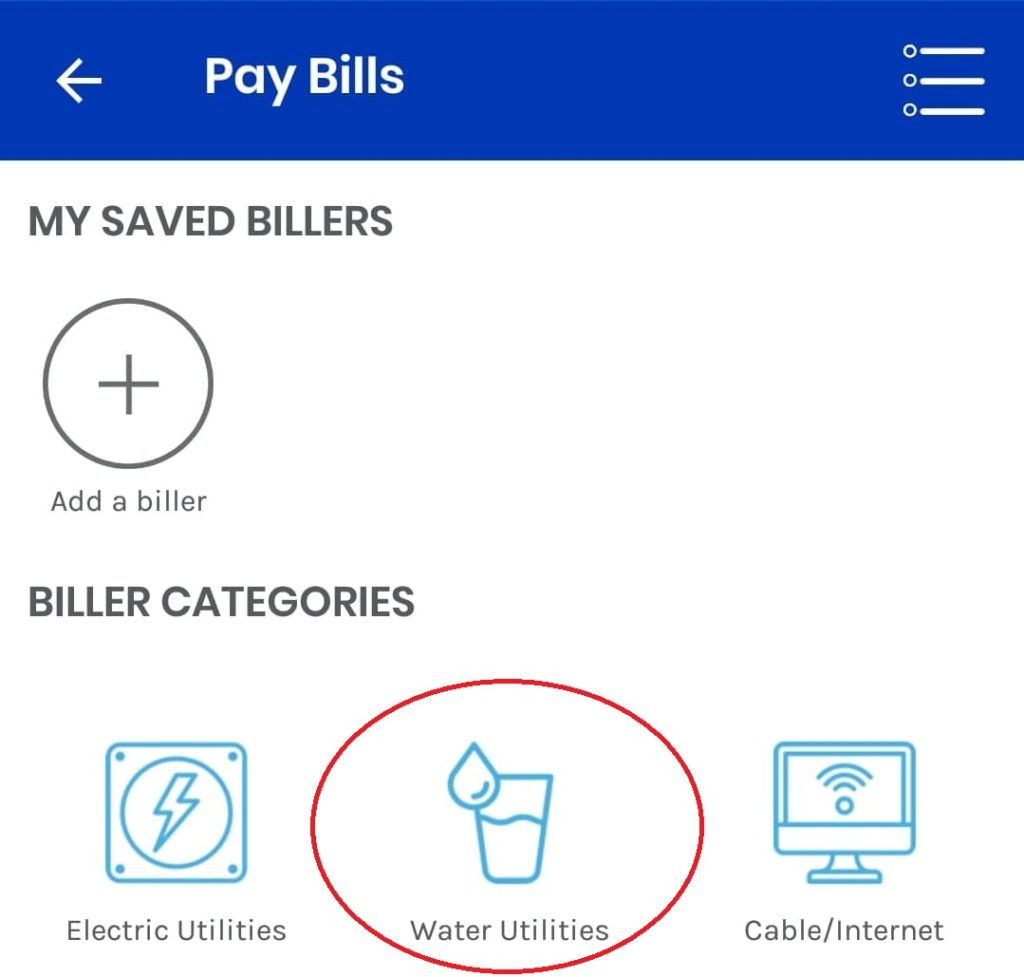
4. Input information needed and click next once done.
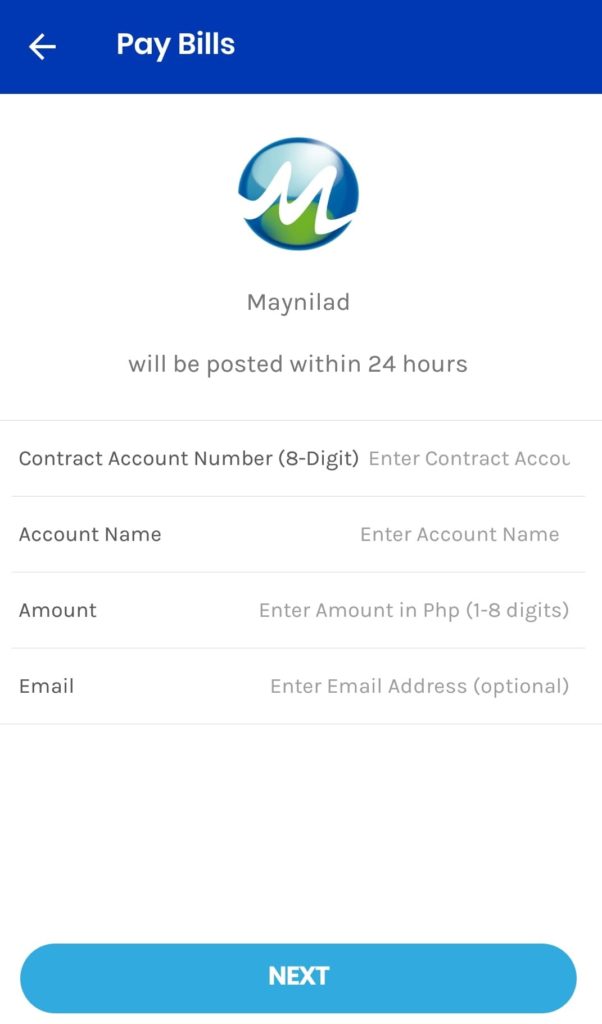
Contract Account Number can be found in your statement of account/ Bill
Account Name is the name indicated in your bill
Amount, is your current payable balance
Email Address, though it’s optional we suggest you also input your email here. Gcash will send an email notification for the payment made
5. Review your payment and click next
6. You will receive a text message and an email from Gcash for your payment.


1 thought on “How to pay Maynilad bill online: Quick and Easy guide”