How to check online your Meralco Bill
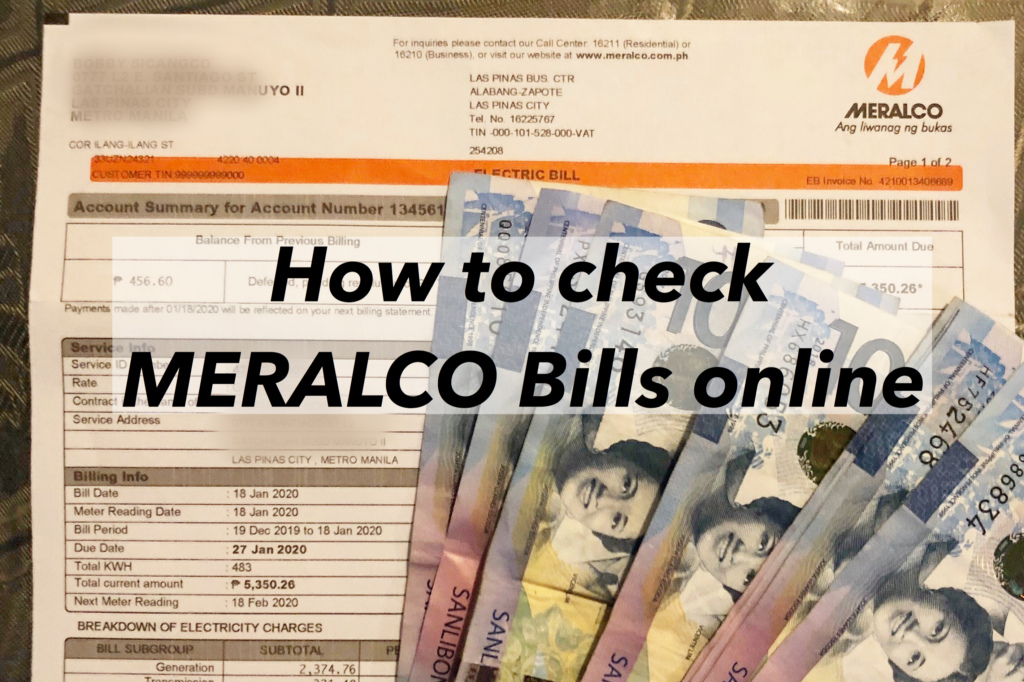
Are you one of those who did not receive their monthly Meralco paper bill? Worried about how much is your current payable amount? Well, Worry no more as this quick and easy guide will help you to check your current as well as your previous Meralco balance.
But before we begin, I hope that it is clear that we are here to help. We are not part of Meralco. If you have other concern please call their hotline directly 🙂
There are two ways to check your Meralco bill, its either through the website or through Meralco App.
Let me show you first, how to check via the Meralco website.
1) Go to Meralco online page (https://online.meralco.com.ph/)
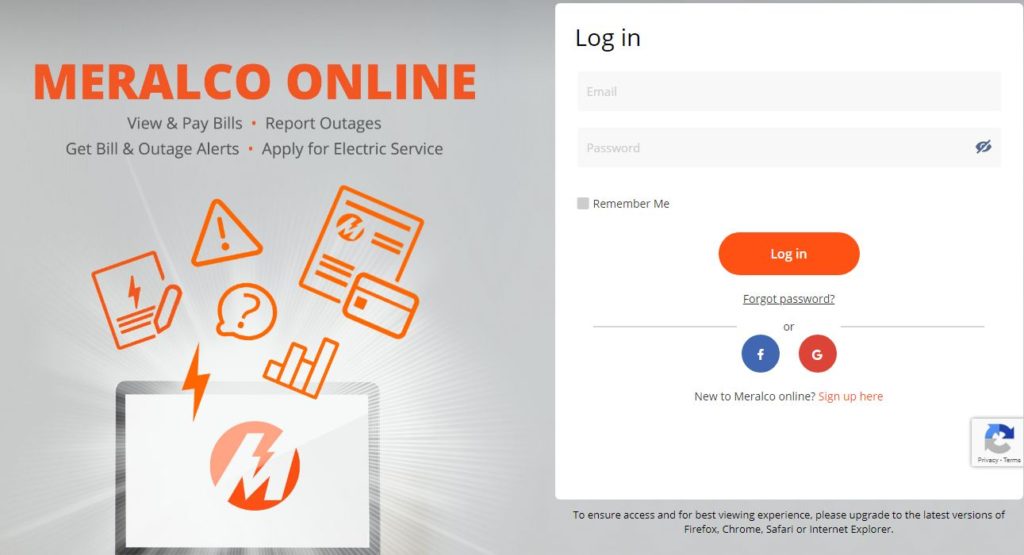
2) Click “Sign up here” to register.
- Provide the necessary details needed
- Service ID Number, Total kWh, and Bill Date are all can be found in your paper bill. (I’m sure you haven’t thrown it away)
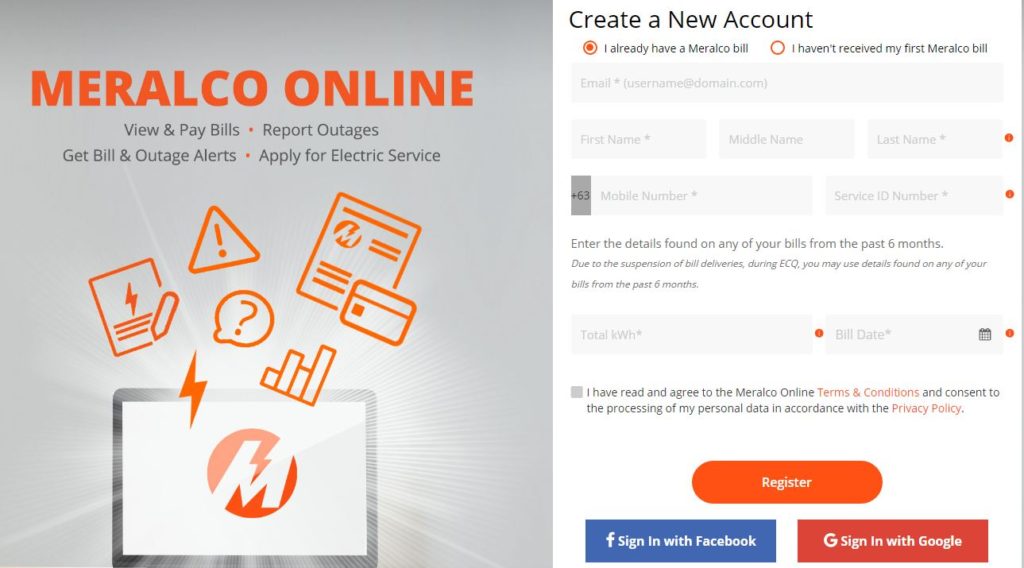
- In case you are a new customer and haven’t received your first Meralco bill
- You can find your Service ID number in your payment receipt
- You also need to indicate your bill deposit. It can also be found in your payment receipt.
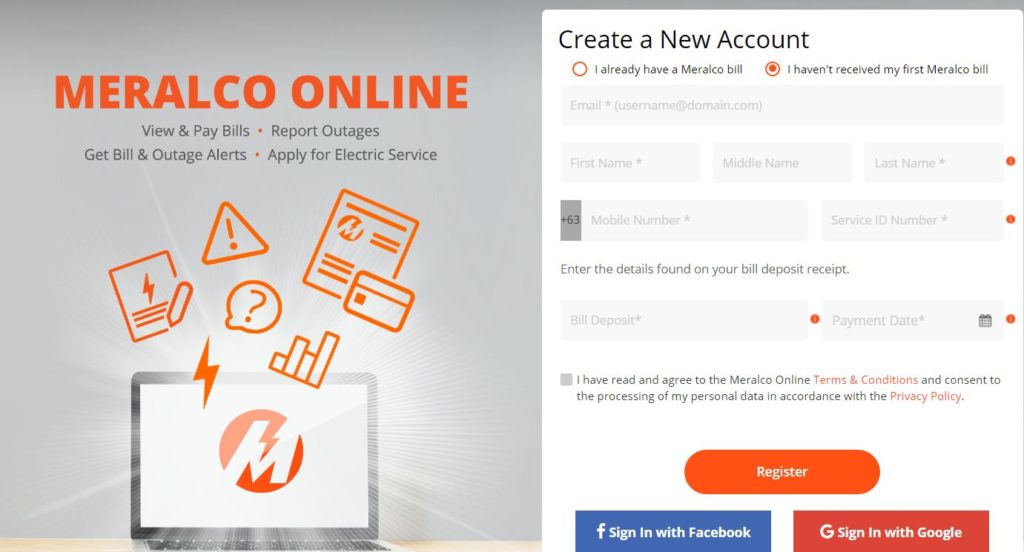
3) Once all details were provided and done reading the terms and conditions. Click “Register”.
4) After your registration, You will receive an email notification. Log in to your email to confirm your Meralco account.
5) Upon confirmation, it will redirect you to the login page.
6) To view your Meralco Bills.
- Click “View Bills” on the left side of your Dashboard
- You will also see here your outstanding payable and your account history (Previous months bills)
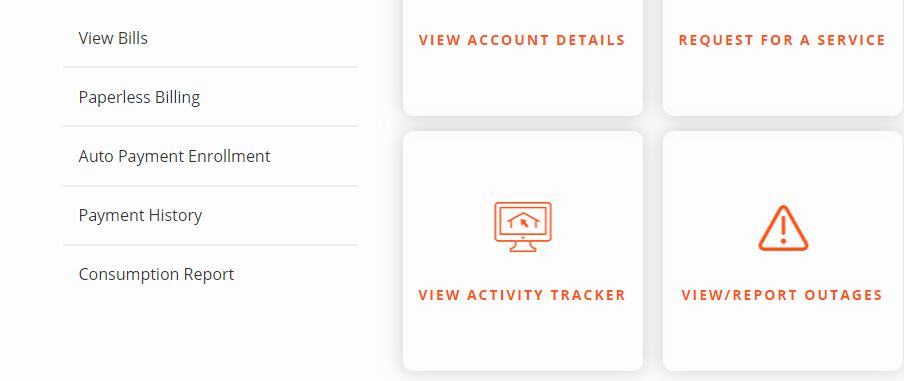
Now for those who opted to use the Meralco App. Here is the step by step guide that you need to do.
1) Download the Meralco app in Google play store or App store.
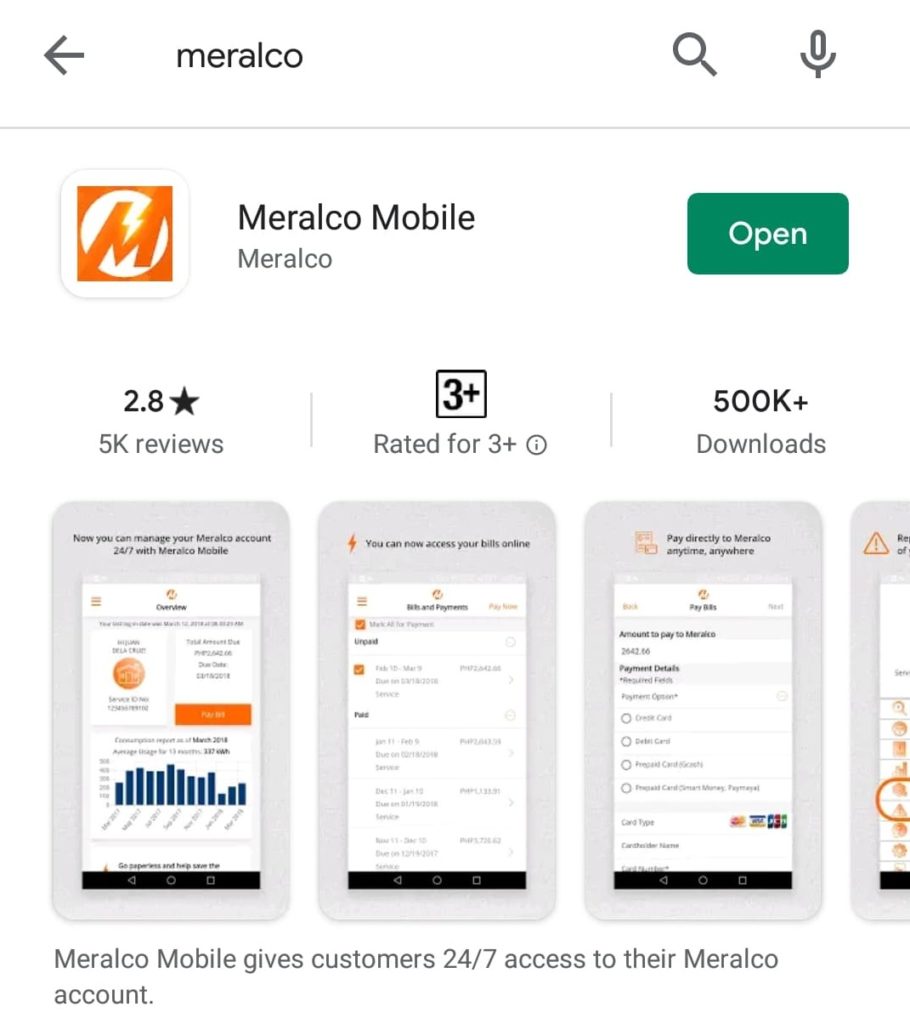
2) Follow the above guideline to register
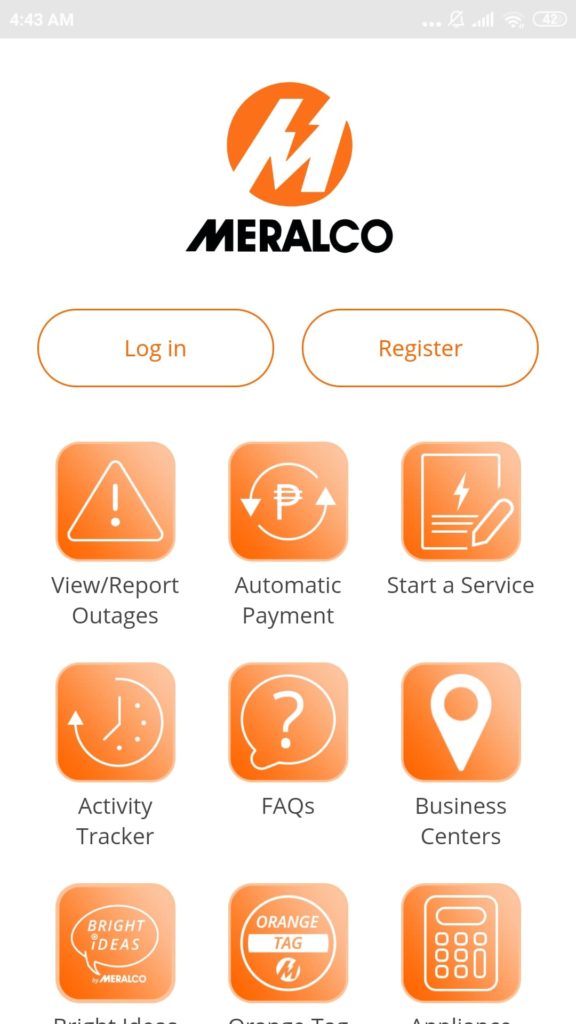
3) To view your bill, click the “Menu button” at the upper left side of your screen. Then choose “Bills and Payments”
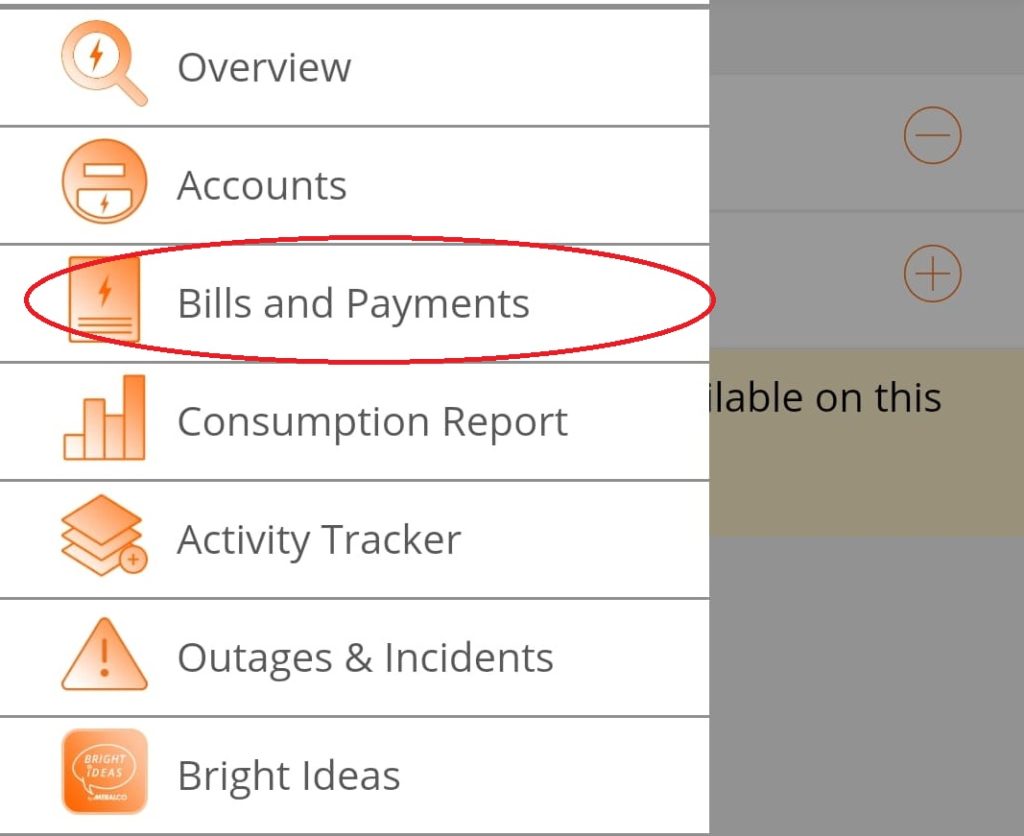
Note: Meralco released a statement that they will have a 30-day payment extension and also installment payment. For more information regarding this, please contact directly Meralco customer service.
You can also watch our step by step guide in our Youtube channel Dabudgetarian TV
Now, you already know how much is your current monthly bill, the next thing you probably ask is where to pay. That is why we made another step by step guide to help you on how you can pay your Meralco bill online.
For those who wanted to check their water bills, We also made a step by step guide on how to view your Maynilad Bill.


Hi I just want to ask,if ever I would view my billing online, will it automatically shift to no paper billing, for my next monthly billing?
Bill po n g march to may
I want to ask my bill me?
I want to ask my bill
i want to ask my bill from march up to this month of may thank you
hello cant i ask my meralco bill ng mar.april tnxs.
Hi
I cannot register in your online in meralco. Pls help me in this matter.
I want ti see my billing in march to may
Iwant to see my bill in march to april
Iwant to see my bill in march to may
I want to ask my bill
I want to aak my bill
my meralco bill
I WANT TO ASK MY BILL LAST MONTH OF APRIL 2021
I WANT TO ASK MY BILL LAST MONTH APRIL 2021