How to check your current Maynilad Bill online
Utility bills are part of our monthly budget right? But with this current pandemic, our usual paper SOA (Statment of Account) won’t be available. This might cause worries to some, especially to the one who is in charge of budgeting. To ease these worries, we made a quick and easy guide for you in checking your Maynilad bills. For those who wanted to check their Meralco bill, we also made separate article for it. how-to-check-online-your-Meralco-bill
Before we begin, let us be clear first that we are not part of Maynilad or Meralco. We made this content to help. If you have issues in your bills please contact them directly.
CHECKING MAYNILAD BILL
Unlike Meralco, Maynilad doesn’t have an app yet. In order for you the check your Maynilad Bill you need to log in to the Maynilad website.
1) Search “Maynilad” in your browser or go directly to their website www.mayniladwater.com.ph
2) Click “My Water Bill” on the upper left side of the home page
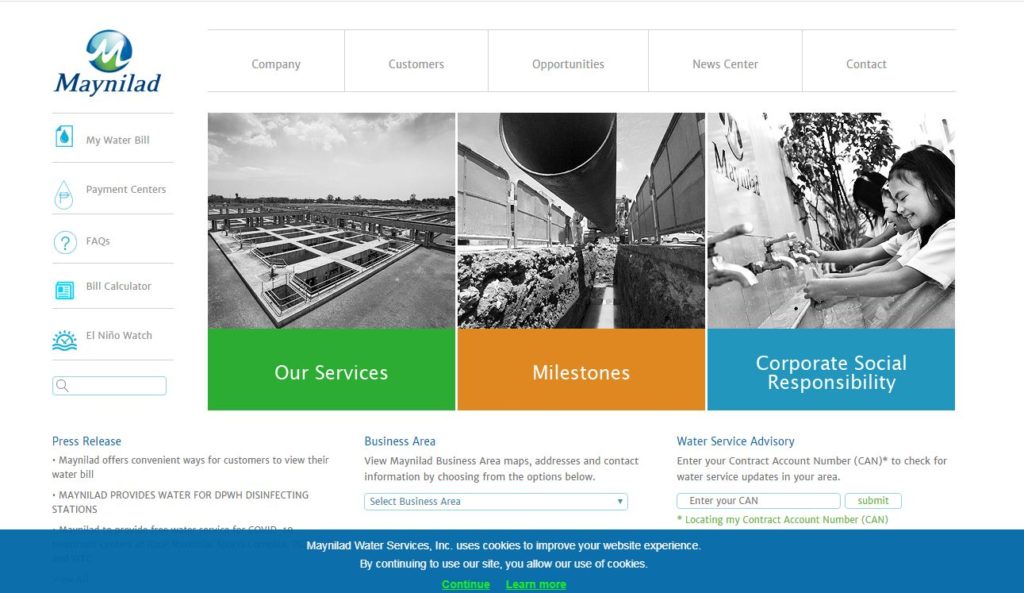
3) In order for us to view your statement of account, you need to register first by clicking “Enroll Now” on the right side of the page.
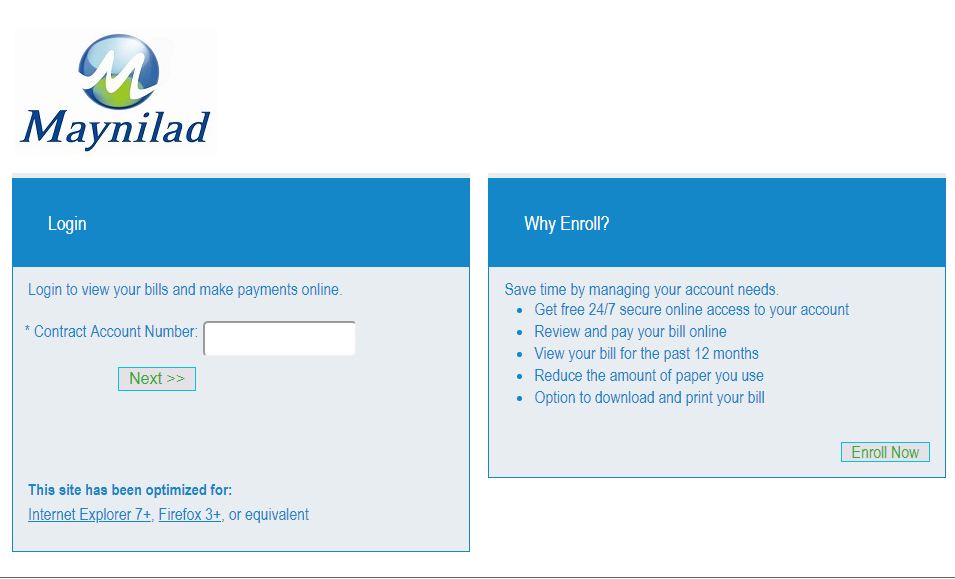
4) Click “Start”
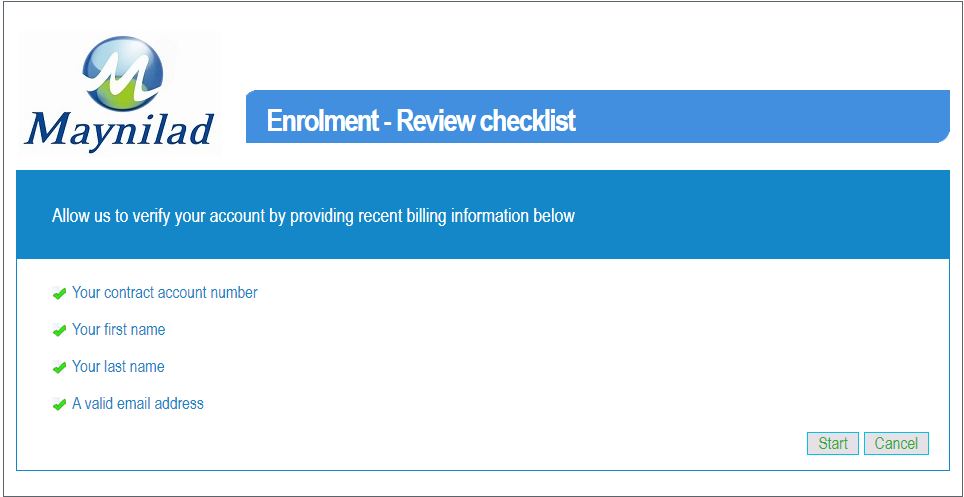
5) Read the terms and Condition, once done click “Next”
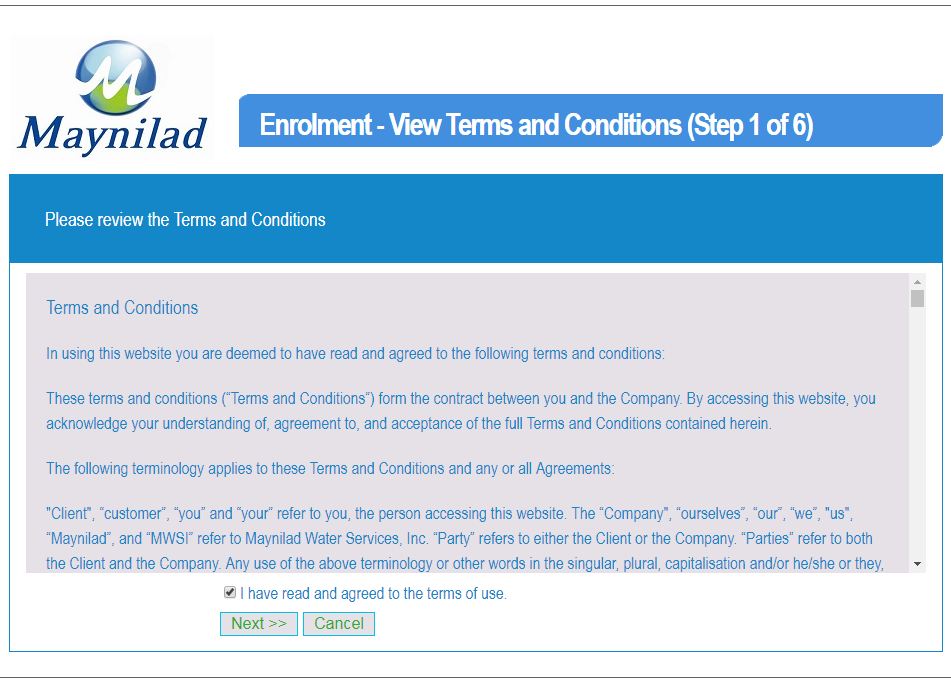
6) You will be asked to Enter your Contract Account Number (CAN). You can find it in your previous paper bill (Hope you haven’t thrown it away)
- Contract Account Number is in the upper part of your Statement of Account. You can find in above your Account Name
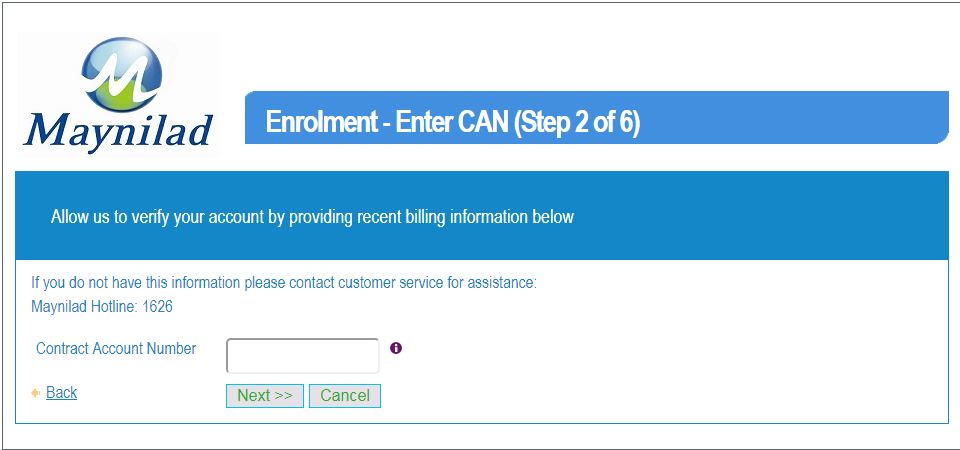
7) Set up your login details
- Password must be 6 – 20 chars in length, a good password includes at least one uppercase letter, one lowercase letter, one special character and one numeric digit, no spaces allowed
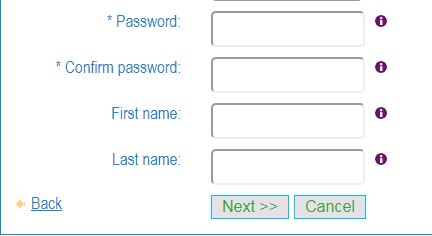
8) The next step is you need to set up your 4 Secret questions.
- Make sure to remember the answer to these questions as this will be asked when you log in to your account.
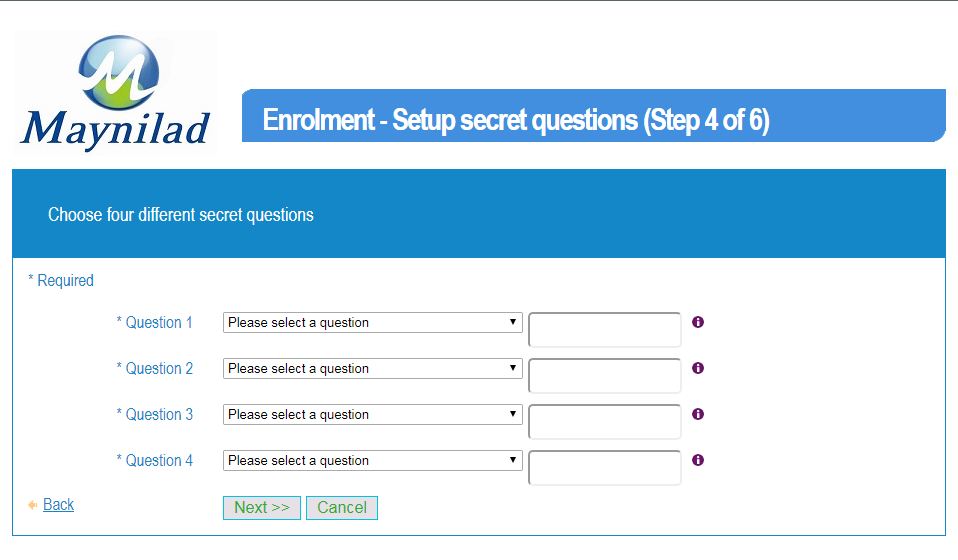
9) After the 4 secret questions, you need to select an image
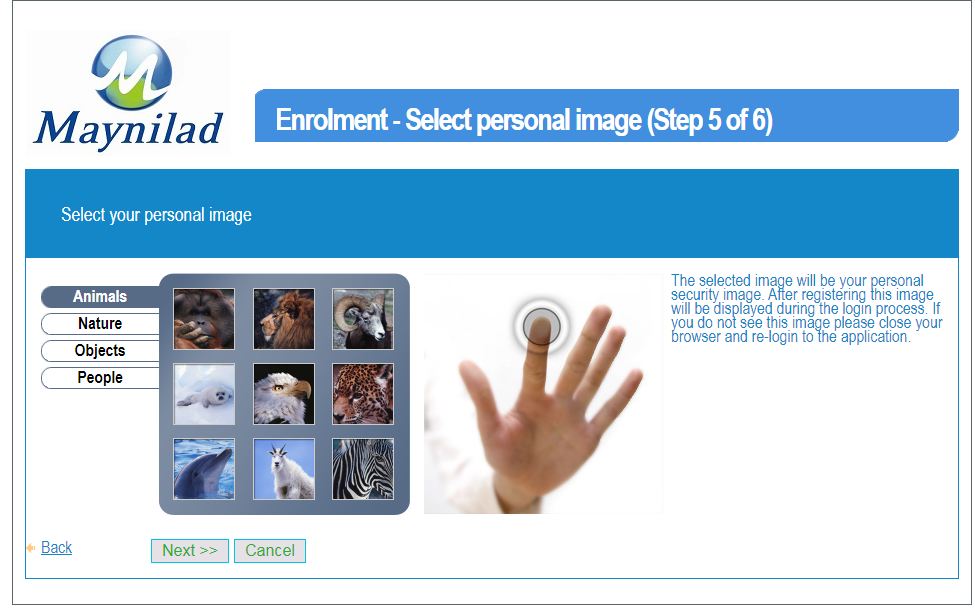
10) The last step is you need to provide your email address and mobile number.
- Maynilad sends a text message for your outstanding balance. make sure to provide the correct mobile number
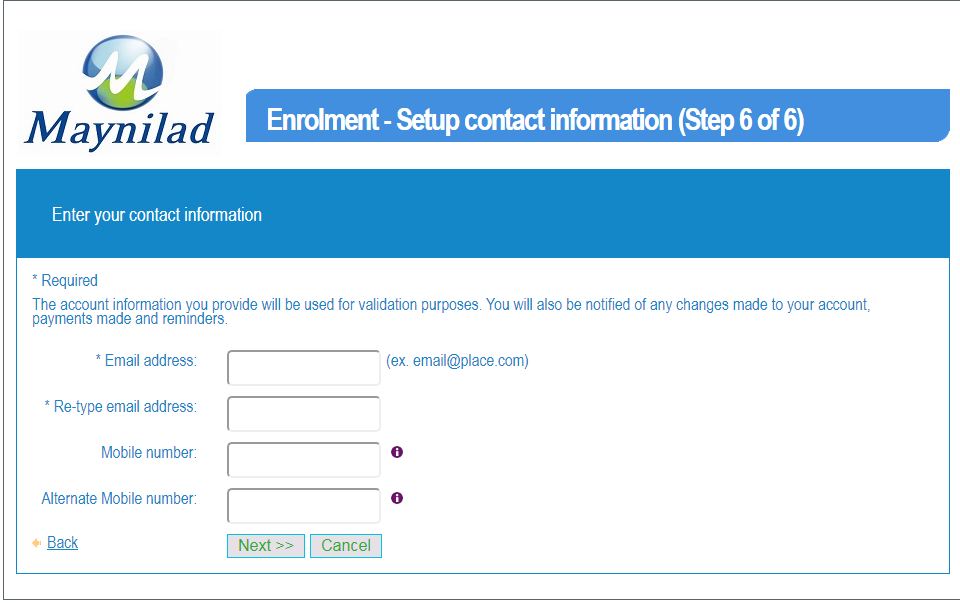
Now we are already done registering to Maynilad. We can now access and check our current Maynilad Bill.
1) Log in to your account by providing your Contract Account number
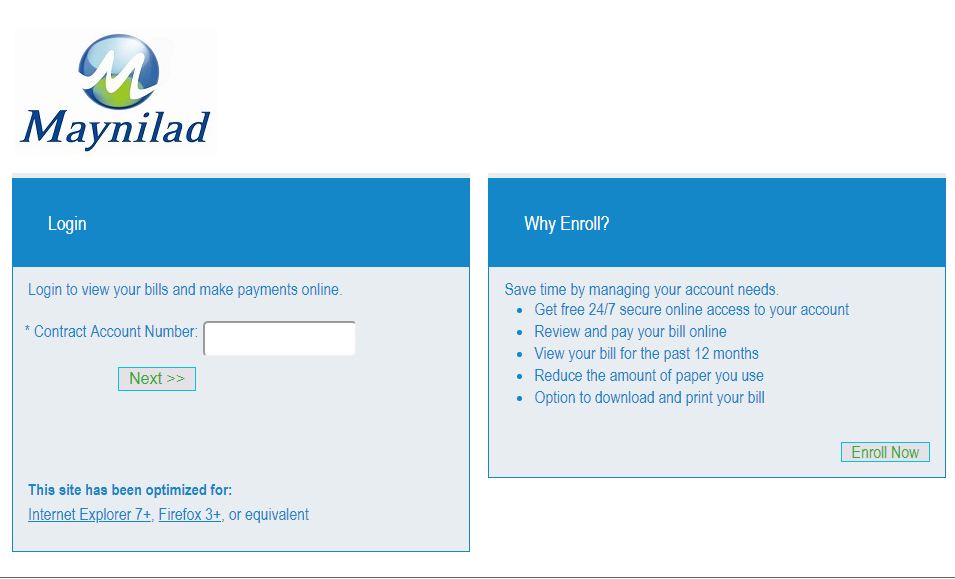
2) A secret question will be asked, These are one of those 4 questions you set up earlier.
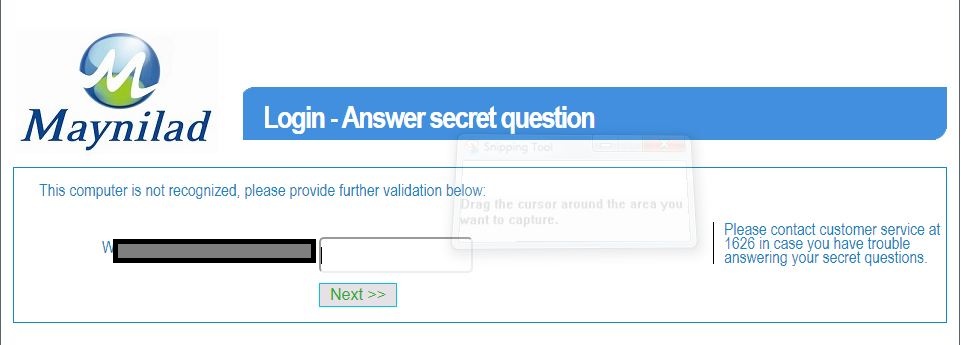
3) Upon answering the secret question, you can now provide your password.
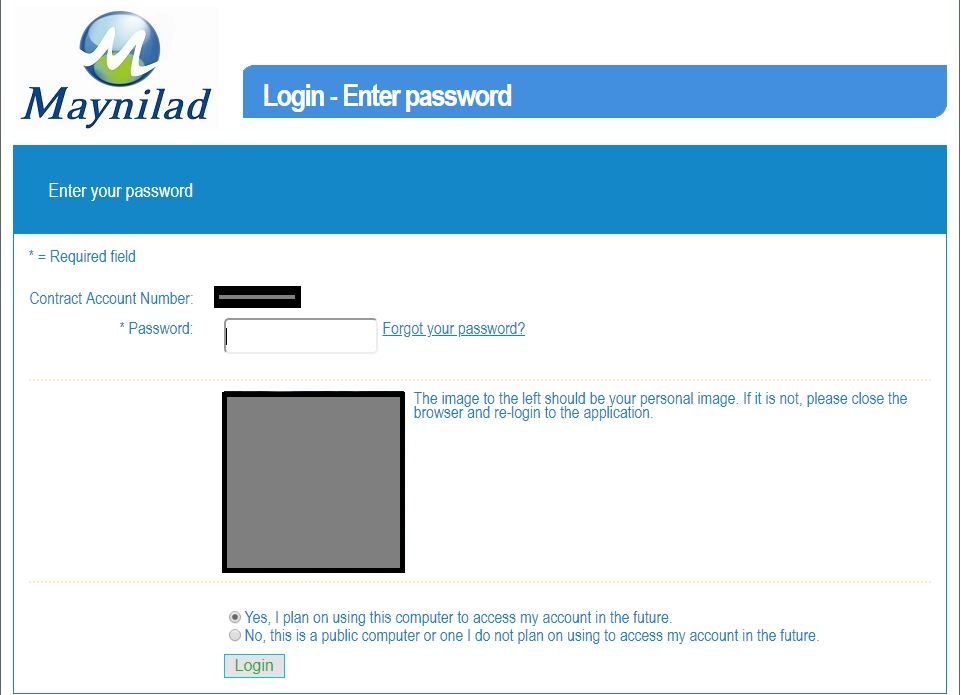
4) At the lower part of your home page, you will find your Maynila billing summary.
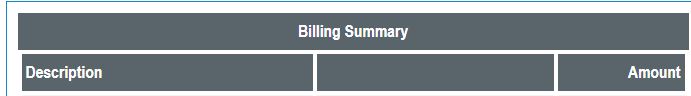
5) Please do note that Maynilad gave 30 days payment extension for their customer. Also when you go to the Maynilad website, there is a dialogue box that will pop out please read and make sure you understand it.
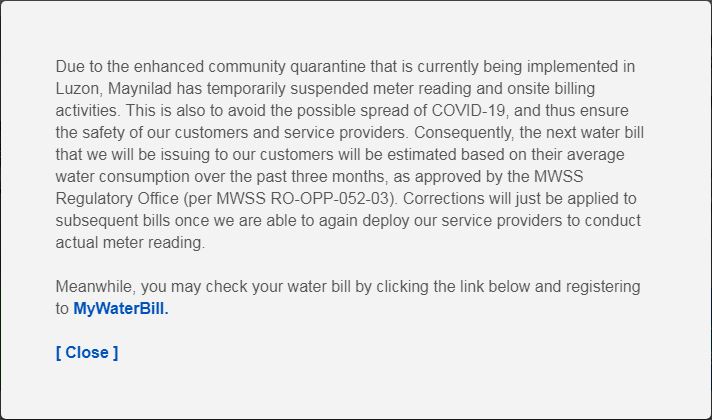

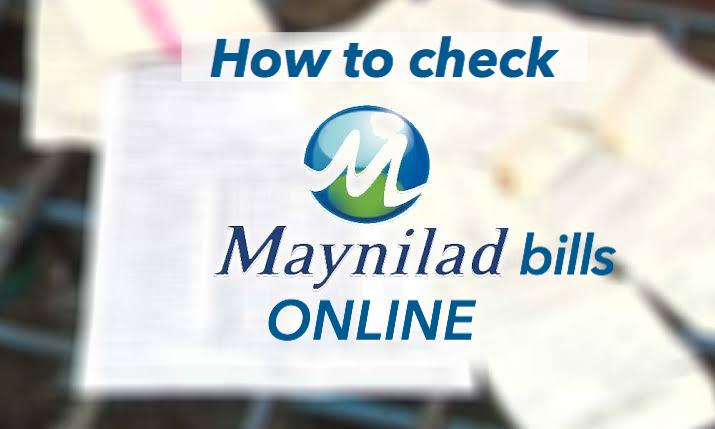

Want ton know how much is bill during ECQ
We lost all the water bills and we cannot remember the account number.
please accommodate us in giving the account number of my father. all existing bills got lost. thank you.